Article: Avoid an SEO Disaster During a Website Redesign
That got me thinking about how many other people were also confused and concerned about those hot topics. So, I decided to write this post to cover some of the top things you should be doing SEO-wise when redesigning your website. Since I can't cover everything that was in my presentation (it was 61 slides), I decided to focus on the topics I received the most questions about from members of the audience. Before I begin, let's take a look at a few graphs that will scare the daylights out of any digital marketer. These are actual graphs from companies I've helped after redesigns impacted SEO. They unfortunately didn't foresee the massive impact a redesign or CMS migration could have on their search engine rankings and subsequent traffic. It's not pretty when this happens. Without further ado, here are nine things you should be doing when working on a website redesign or CMS migration that can save your search engine power, rankings, and traffic. Again, this subset of topics is based on the top questions I received after my NJ CAMA presentation. When you redesign your website, there's a good chance that URL's will change. If URL's change, you absolutely have to inform the engines where those older URL's have moved to. If you don't, you can destroy your SEO power. All of the equity those old URL's have built up can be wiped out. And when that happens, your rankings drop, organic search traffic drops, sales drop, revenue drops, and heads roll. That's why understanding all of your current URL's is critically important. The good news is that there are several ways to understand your current URL's. I highly recommend you crawl your own site, which can reveal many of your current URL's. I've covered Xenu Link Sleuth in the past here on Search Engine Journal, and it's a great (and free) tool for completing this step. You can also use Screaming Frog to crawl your site, which is a paid solution. Once you crawl your site, export those reports and make sure everyone involved understands the website structure and the URL's that need to be migrated (or redirected). Quick Tip: Don't forget your subdomains. I once performed an audit and found a subdomain with over 500 pages and over 1000 inbound links. Nobody involved in the project even knew the subdomain was active, and it would have gotten nuked during the migration. Crawling Your Site Using Xenu Link Sleuth: Inbound links are incredibly important for building SEO power. And, there's a huge risk in losing those powerful inbound links if you change your URL structure. I highly recommend performing an inbound link analysis to fully understand your link profile. Know the pages linking to you, and where they are linking. Then make sure your developers understand that those pages must be migrated. And make sure you utilize 301 redirects when pointing your old URL's to your new ones. More on 301's in the next section of this post. There are several tools you can use to perform an inbound link analysis, including Open Site Explorer and Majestic SEO Tools. Get familiar with them, and don't skip this step during a redesign or migration. Analyzing Inbound Links Using Open Site Explorer: This is the heart of your migration from an SEO standpoint. If there is one thing you need to get right during the redesign, it's this step. As I've explained already, you need to make sure all of your older pages 301 redirect to their newer counterparts. 301 redirects will safely pass PageRank from your older pages to the newer ones, and will enable you to maintain your Search Equity. If you fail at this stage, your trending could very well look like the graphs I included earlier. Don't botch the 301 redirection plan. You will pay dearly. In addition, and this is extremely important, in order to prep for the migration, your developers should become familiar with .htaccess, mod_rewrite, and ISAPI_Rewrite. You will need to understand how to use them in order to issue 301's, rewrite URL's, etc. Quick Tip: If you can keep the same URL structure as your original website when redesigning or migrating a website, do it! It will make your life a lot easier. If the URL's remain the same, you don't need to issue 301's. And for larger sites, this can save you a lot of time and pain. I've written extensively about SEO Technical Audits before, and I believe they are the most powerful deliverable in SEO. Having an audit completed prior to a redesign is an extremely smart move. It can help you identify the strengths, weaknesses, risks, and opportunities with the current website. You can figure out what should be migrated, and what can be left behind. You can find problems that need to be addressed, and risks that can potentially get you penalized down the line. And most importantly, it can help you build a road map of changes leading up to the redesign (and beyond). When redesigning or migrating your website, you should absolutely analyze your current site reporting. Specifically, you can focus on the top content, landing pages, and referring sites reports. They will help you gain a solid understanding of which pages are visited most, which are the top landing pages, and which pages are receiving the most referring traffic. And by the way, if you have landing pages receiving referring traffic, then that means there are external links pointing to those pages. And I already mentioned how important retaining Search Equity is. Once you analyze these reports, make sure you export them from your analytics package so everyone involved knows which pages have to be migrated to the new site. Analyzing Site Reporting During a Redesign: Quick Tip: Want to export over 500 records from a report, but Google Analytics is limiting your export? Simply edit the querystring parameter explorer-table.rowCount%3D50/ to a higher number. Then export your report. You'll be able to export more than 500 rows. For example, explorer-table.rowCount%3D1000/ would export 1000 rows. Imagine you have 500 pages of optimized content on your current website. You have strong rankings and traffic, and life is good. Then you redesign your site, and drop most of your on-page optimization when the redesign is launched. Needless to say, your rankings and traffic could suffer greatly. I wish this was rare, but it's not. Many times, marketers don't understand the power of on-page optimization, keyword research performed in the past, uniquely optimized pages, etc. Then the new pages either have the same general optimization across the site, or a scaled down version. And by the way, your CMS package might force this issue (more on this soon.) So, a redesign is a great time to review your current optimization, document it, and make sure your new pages contain that optimization. You can use several tools to analyze content optimization, including browser plugins like SearchStatus, SEO Site Tools, etc. You can also view optimization via the crawler tools I mentioned earlier, like Xenu Link Sleuth. Your on-page analysis at this stage is also a great way to find potential optimization issues. Analyzing On-Page Optimization: This topic really seemed to get a lot of people jotting down notes during my presentation. I still find many companies that don't have webmaster accounts set up (which is crazy). Both Google and Bing provide webmaster tools, which can be incredibly valuable for webmasters. You can verify ownership of a website, analyze diagnostics for the sites you own, view search queries and click-through data, etc. In addition, you can receive messages directly from the engines. Yes, Google and Bing will send you messages when something is wrong. But, for redesigns, there is also a very important piece of functionality in Google Webmaster Tools. You can actually tell Google when you are moving domains! So, for the love of Search, tell Google you are moving domains! In addition, using both Google and Bing Webmaster Tools, you can monitor your site prior to, during, and then after a migration. It's a great way to make sure everything is going well. And if it's not, you will know, and you can adjust your plan.
Avoid an SEO Disaster During a Website Redesign
Last week I presented at The New Jersey Communications, Advertising and Marketing Association (NJ CAMA) about how to avoid SEO disaster during a website redesign. Specifically, I covered how to avoid losing a majority of your rankings and organic search traffic when redesigning a website or migrating to a new CMS. During my career, I've unfortunately had to help companies who didn't take the necessary precautions before redesigning their sites, and ended up paying a heavy price. For example, some companies lost 60-70% of their natural search traffic after a redesign or migration. After the presentation, I received a lot of questions about the subject overall, but there were several topics that stood out (and seemed to strike a nerve).
You Want Scary? I've Got Scary.
A Steep Drop in SEO Traffic after a Website Redesign:
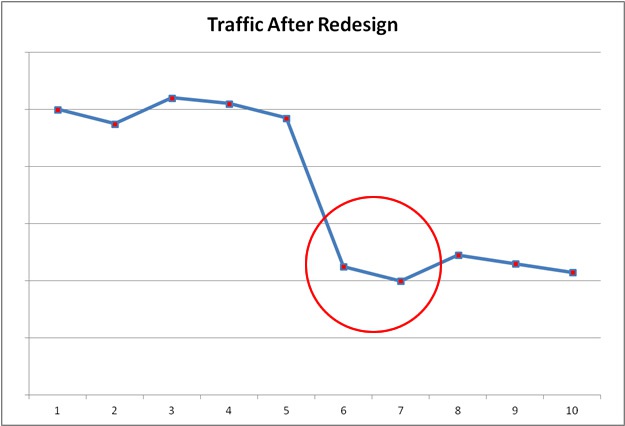
A Double Whammy, SEO Traffic Dropping Twice After CMS Migration:
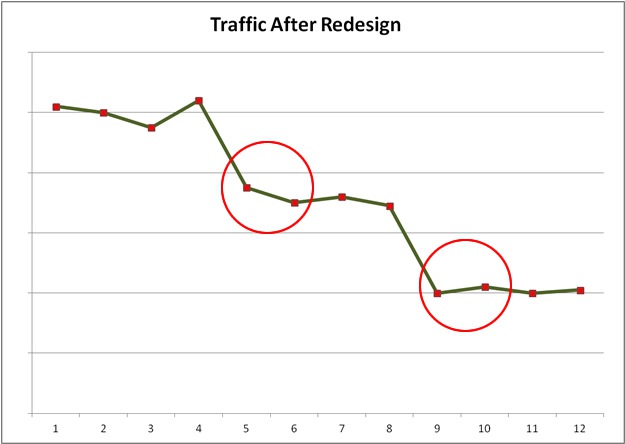
Website Redesigns and SEO – 9 Hot Topics for Marketers (based on my presentation):
1. Crawl Your Site. Know Your Site.
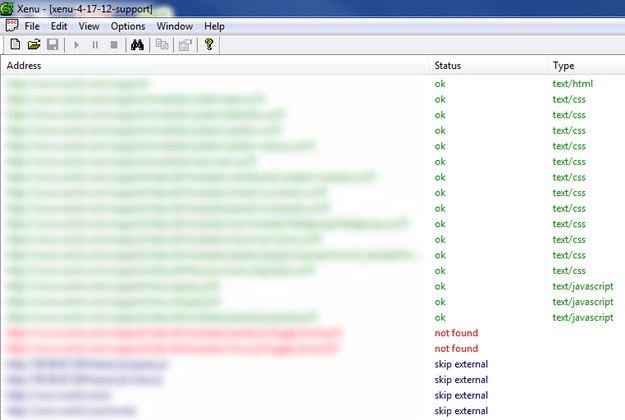
2. Perform an Inbound Link Analysis
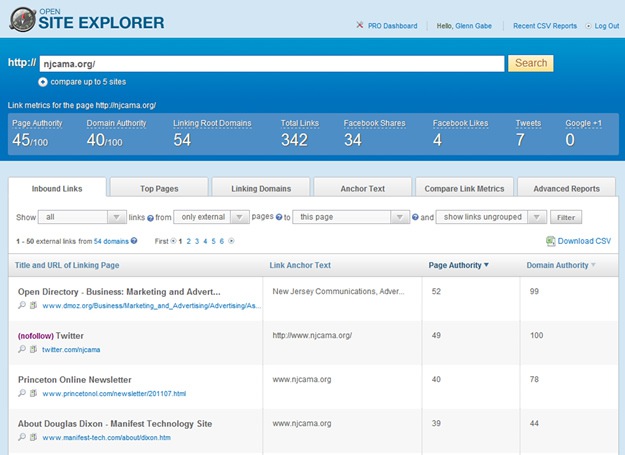
3. The 301 Redirection Plan
4. Have an SEO Audit Conducted, Understand What Needs to be Improved
5. Analyze Site Reporting (It's right under your nose!)
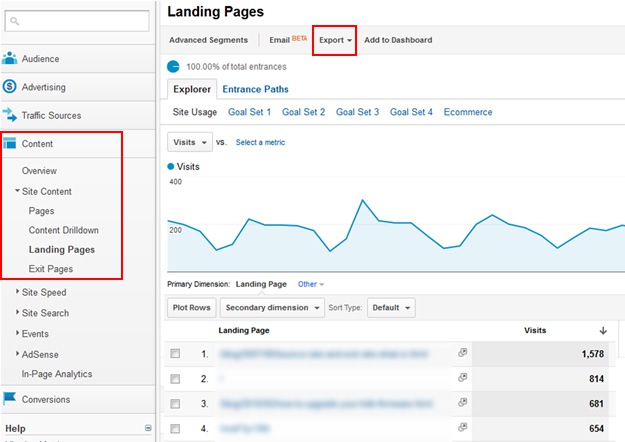
6. Don't Drop Optimization During the Redesign or Migration
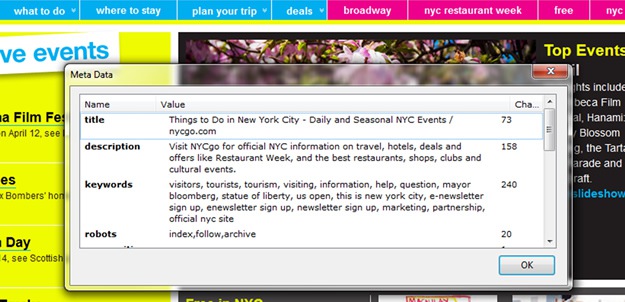
7. Set up Webmaster Accounts!
http://www.searchenginejournal.com/how-to-avoid-seo-disaster-during-a-website-redesign/
